Today we are going to build a simple database application in Android. First see the project resources screenshot indicated below.
Wednesday, May 28, 2014
Android Login System using SQLite
I have already written several posts regarding Android database applications. This post might be similar to those tuts. However this is more complete Android Login System which uses SQLite as its database. All files can be downloaded here.
Android Session Management Using SharedPreferences
In this example creating login page fuctionality and save user data as like in session. After loging user will redirect to login screen and after back button click do not show login page. Using shared preferences to save and get user data globally through out the application
Share With Intents
[This post is by Alexander Lucas, an Android Developer Advocate bent on saving the world 5 minutes. —Tim Bray]
[Please join the discussion on Google+.]
Intents are awesome. They are my favorite feature of Android development. They make all sorts of stuff easier. Want to scan a barcode? In the olden platforms, if you were lucky, this involved time and effort finding and comparing barcode-scanning libraries that handled as much as possible of camera interaction, image processing, an internal database of barcode formats, and UI cues to the user of what was going on. If you weren’t lucky, it was a few months of research & haphazard coding to figure out how to do that yourself.
[Please join the discussion on Google+.]
Intents are awesome. They are my favorite feature of Android development. They make all sorts of stuff easier. Want to scan a barcode? In the olden platforms, if you were lucky, this involved time and effort finding and comparing barcode-scanning libraries that handled as much as possible of camera interaction, image processing, an internal database of barcode formats, and UI cues to the user of what was going on. If you weren’t lucky, it was a few months of research & haphazard coding to figure out how to do that yourself.
Saturday, May 24, 2014
Accelerometer Basic Example - Detect Phone Shake Motion
In this example detecting Accelerometer Motion, when Accelerometer force value cross thersold showing an alert for motion detected.
Check this example in real device.
Use:
- You can use this example in games based on Accelerometer Motion (Phone Tilt).
- You can use this example for battary consumption when using GPS Calls. Combine Screen Wake Sleep Example with this example to consume less battary when calling GPS calls.Later We will give combined example to consume less battery.
Note:
Check this example in real device.
Project Structure:
The ABCs of Android game development: Detect collisions
In the fourth installment of his five-part app developer series, William J. Francis provides the code to be able to detect when the asteroid and the ship collide in this Android game.
The goal of the Android game we are developing in this series is to adjust the flying saucer’s momentum in order to avoid getting smashed to bits by the asteroid. While simplistic, the project incorporates all the essential aspects of a video game: a canvas, sprites, animation, collision detection, and user input.
In our last tutorial we managed to get our sprites moving around the screen. (If you're new to this series, catch up on parts one and two, respectively: Prepare the canvas and Load and display sprites.) Now we need to be able to detect when the asteroid and the ship collide. There are basically two techniques for collision detection: bounding algorithms and image masking. Bounding is easier and takes up fewer CPU cycles than image masking; however, bounding is not normally accurate enough for arcade type games. Just what is the difference? Well, consider our two images. I have them both on a 50x50 pixel background, but the contents of those sprites don't fill the entire 50x50 pixel grid. Take a look at the illustrations in Figure A and Figure B.
Figure A
Friday, May 23, 2014
Intro to Collision Detection: Collision Detection Basics

In this lesson, we will be discussing a few methods of collision detection and how one would go about implementing them.
What exactly does collision detection describe?
To put simply, collision detection is a way of checking for object interaction.
In most real-time games (both old and new), collision detection is an integral element that holds everything together. As such, a poor collision detection system can make the gaming experience painfully frustrating and, in worst scenarios, may even "break" your game.
No one likes broken games.
You should make every effort to implement as fluid and accurate a collision detection system as needed by your game.
Delete row in SQLite database
android.database.sqlite.SQLiteDatabase class provide a convenience method for deleting rows in the database.
A simple example using Android's SQLite database, exposes data from Cursor to a ListView
In previous exercise "A simple example using Android's SQLite database", the result of queue was presented as string. It's going to be modified to exposes data from Cursor to a ListView widget.
A simple example using Android's SQLite database
It's a simple example using Android's SQLite database. A adapter, SQLiteAdapter, is implement as a adapter between our activity and SQLite, with a inner class SQLiteHelper which extends SQLiteOpenHelper.
The SQLite database have only one field, "Content". When the app start, it will open the database and delete all first, then insert some dummy data, then close it. And Re-open, read all content.
The SQLite database have only one field, "Content". When the app start, it will open the database and delete all first, then insert some dummy data, then close it. And Re-open, read all content.
Thursday, May 22, 2014
Code Examples of TranslateAnimation
An animation that controls the position of an object. See th android.view.animation description for details and sample code.
- android.view.animation.TranslateAnimation
Touch Events and Sprite Collision Detection. Android Game Programming
In this tutorial we are going to handle the touch event in the screen and check if the (x,y) coordinates collision with any of our characters sprites.
The first thing to do is add this method in the view to handle each touch in the screen. For each sprite in the sprites list we are going to ask if the (x,y) touch coordinates have a collision. If the collision exists, we remove the sprite from the sprites list. We iterate backwards the sprite list to avoid errors in the next iteration when we remove a sprite.
The first thing to do is add this method in the view to handle each touch in the screen. For each sprite in the sprites list we are going to ask if the (x,y) touch coordinates have a collision. If the collision exists, we remove the sprite from the sprites list. We iterate backwards the sprite list to avoid errors in the next iteration when we remove a sprite.
Wednesday, May 21, 2014
Playing audio example code in an Android application
It is really simple to use audio files in your application. Just like the graphics you use on the display to convey some information to the user, you can use audio to convey information to the user in your application.Android supports music and sound through MediaPlayer class. This class is available in android.media package.
setVolumeControlStream() method is used to tell the Android that the user presses the volume up or down keys while this application is running. This will adjust the volume of the audio file being played instead of the ringer volume.
We need to copy the audio files to /res/raw directory.
Copying a file into the res directory causes the Android eclipse IDE to define a Java identification for you in the R.java class. So we can simply access the audio file using R.raw.filename
Once you are done with this, all you need to do is create a MediaPlayer instance and call start() method.
setVolumeControlStream() method is used to tell the Android that the user presses the volume up or down keys while this application is running. This will adjust the volume of the audio file being played instead of the ringer volume.
We need to copy the audio files to /res/raw directory.
Copying a file into the res directory causes the Android eclipse IDE to define a Java identification for you in the R.java class. So we can simply access the audio file using R.raw.filename
Once you are done with this, all you need to do is create a MediaPlayer instance and call start() method.
MediaPlayer mp=MediaPlayer.create(this, resId); mp.start();
Vibrate Android device with Example
Vibrating Android device is found effective when you wanted to get notified on the incoming connection in various cases like, user cannot hear a ringtone or he wants to get notified silently. Its a very basic feature found in all mobile phones. Lets see how to vibrate an android device programatically. Its just two lines of code.
Android : how to check if device has camera
In Android, you can use PackageManager , hasSystemFeature() method to check if a device has camera, gps or other features.
See full example of using PackageManager in an activity class.
See full example of using PackageManager in an activity class.
package com.mkyong.android;
import android.app.Activity;
import android.content.Context;
import android.content.pm.PackageManager;
import android.os.Bundle;
import android.util.Log;
public class FlashLightActivity extends Activity {
@Override
public void onCreate(Bundle savedInstanceState) {
super.onCreate(savedInstanceState);
//setContentView(R.layout.main);
Context context = this;
PackageManager packageManager = context.getPackageManager();
// if device support camera?
if (packageManager.hasSystemFeature(PackageManager.FEATURE_CAMERA)) {
//yes
Log.i("camera", "This device has camera!");
}else{
//no
Log.i("camera", "This device has no camera!");
}
}
}
Camera flashlight example
You may interest on this example – How to turn on/off camera LED/flashlight in Android.How to turn on/off camera LED / flashlight in Android
In this tutorial, we show you how to turn on/off the phone camera led or flashlight in Android. See code snippets :
1. Turn on
camera = Camera.open(); Parameters p = camera.getParameters(); p.setFlashMode(Parameters.FLASH_MODE_TORCH); camera.setParameters(p); camera.startPreview();
Tuesday, May 20, 2014
Android SDK: Creating a Simple Property Animation
With Android you can include various types of animation in your apps. In this tutorial we will create a basic property animation using Android's Object Animator and Value Animator classes. The result will be simple but the techniques involved will apply in more complex animated effects. We will create an animation in which a steering wheel turns and the background scene moves accordingly.
With property animation, you have a few more options than with View animation, for example you can animate UI items other than Views and can animate more properties. Property animation can also have more consistent results in some cases, as unlike View animation, it alters the UI objects themselves, rather than just drawing them in particular ways. The downside to these advantages is that property animation is a little more complex - but it's still accessible for beginners.
With property animation, you have a few more options than with View animation, for example you can animate UI items other than Views and can animate more properties. Property animation can also have more consistent results in some cases, as unlike View animation, it alters the UI objects themselves, rather than just drawing them in particular ways. The downside to these advantages is that property animation is a little more complex - but it's still accessible for beginners.
Monday, May 19, 2014
31 Android Translate Animation Useful For You (android.view.animation.TranslateAnimation)
The following code examples are extracted from open source projects.
Code Example 1:
Source AnimationHelper.javapublic static Animation inFromRightAnimation() {
Animation inFromRight =
new TranslateAnimation(
Animation.RELATIVE_TO_PARENT
, +1.0f
, Animation.RELATIVE_TO_PARENT
, 0.0f
, Animation.RELATIVE_TO_PARENT
, 0.0f
, Animation.RELATIVE_TO_PARENT
, 0.0f);
inFromRight.setDuration(350);
inFromRight.setInterpolator(new AccelerateInterpolator());
return inFromRight;
}
Friday, May 16, 2014
Game Loop and Animation - Android Programming
In this tutorial we are going to see the "Game Loop" concept and a little about animations techniques.
Drawing an image using SurfaceView
In this little tutorial we are going to see how to print an image in the android screen directly. First we are going to extend a View and then we are going to use a SurfaceView object that is a more direct (low level) way. We are going to use SurfaceView because we want complete control over the screen.
Ant Smasher - Coming Soon!
Smash ants with your finger in this great game!
Highly entertaining for kids, boys and girls. Special virtual goods that make the game easier for young players can be acquired! It's so addicting! Experience this killer bug invasion!
Highly entertaining for kids, boys and girls. Special virtual goods that make the game easier for young players can be acquired! It's so addicting! Experience this killer bug invasion!
Kids Math Games Free
This is an educational math game for your kids and maybe for everyone. This is a good brain test and you can improve your math calculations speed.
The game is a unique one because this game has a very nice graphics designed for your kids. During each level You have to answer from 5 question to 10 math questions (addition, subtraction, multiplication, division, fractions, mixed operations, finding greatest and smallest numbers e.t.c).
After playing this game, your kids definitely will calculate faster. This educational game is a unique one, because this game is included 3 levels (Easy, Normal and Hard) that included the Add and Subtract at the Easy Level, Counting, Spelling, Add, Subtract and Multiply at Normal Level and all of functions combined at Hard Level. In our kids games, we have turned off any Gambling, Politics, Religion and Age Appropriate Ads.
The game is a unique one because this game has a very nice graphics designed for your kids. During each level You have to answer from 5 question to 10 math questions (addition, subtraction, multiplication, division, fractions, mixed operations, finding greatest and smallest numbers e.t.c).
Google Play Store: https://play.google.com/store/apps/details?id=kids.math.mathforkids
After playing this game, your kids definitely will calculate faster. This educational game is a unique one, because this game is included 3 levels (Easy, Normal and Hard) that included the Add and Subtract at the Easy Level, Counting, Spelling, Add, Subtract and Multiply at Normal Level and all of functions combined at Hard Level. In our kids games, we have turned off any Gambling, Politics, Religion and Age Appropriate Ads.
Kids Educational Game
Kids Educational Game is a fun and interactive app to let your kids learn about fruits, animals, colors and their spellings. Your little one can go through pictures of all fruits, animals and colors, recognizing and relating them by kid-friendly and colorful images. Kids Educational Game are a great tool for building foundation language skills that today's elementary school curriculum requires. These android application learning games for kids are fun, teach important skills for preschool and elementary school kids and they're free. Want educational games that help build skills in fruits, vegetable, animal and color, and more? You've come to the right place!

If your child loves to play education games, I am pretty sure they will love our Kids Educational Game. Because our game included Kids Fruit and Vegetable question, Animals Question and Color question.
If your child loves to play education games, I am pretty sure they will love our Kids Educational Game. Because our game included Kids Fruit and Vegetable question, Animals Question and Color question.
Math Freak
Can you do maths very fast? Try this one!
How to play:

How to play:
- Answer the question in only 8 second from level 1 - 20 (+, - , × )
- Answer the question in only 4 second from level 20 - 60 (×, / and mix)
- Answer the question in only 4 second from level 60 with mix operations with harder number
- Reach high score!!!
- Beat your friends!!!
Google Play Store: https://play.google.com/store/apps/details?id=com.kidsgame.kidsmath
Freaking Math
Much Challenge, Such Mad!
Freaking Math is an addictive math calculation game. It's suitable for kids 5years to 12years or over 16years or maybe you because it's a challenge mode with just only 1 second to think about the correct answer and also challenge with your friend's score. It's very addicted game.
Freaking Math can make you mad! Please don't install this game if you don't want mad. lolzz
Step1. See the math calculate answer in the game.
Step2. Think about it.
Step3. Make judge in one second.
Step4. Beat your friends.
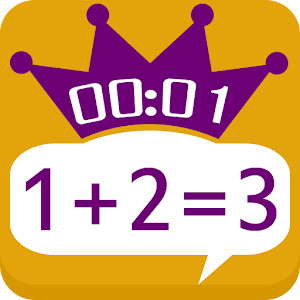
Freaking Math is an addictive math calculation game. It's suitable for kids 5years to 12years or over 16years or maybe you because it's a challenge mode with just only 1 second to think about the correct answer and also challenge with your friend's score. It's very addicted game.
Freaking Math can make you mad! Please don't install this game if you don't want mad. lolzz
Step1. See the math calculate answer in the game.
Step2. Think about it.
Step3. Make judge in one second.
Step4. Beat your friends.
HangMan Free Game For Kids
Is your vocabulary big enough to save the poor stick man? Play Hangman For Kids and find out!
HangMan Game For Kids is a game that easy to improve your kids writing skills and words. Your kids will do their best to save the man that hanging with the 8 balloons bye giving the correct answer.
Hangman Game For Kids brings the classic game Hangman to your Android device with graphics and gameplay that will keep you playing for hours.
Take on your Android device and teach your kids with hundred of words. The game will fly the answer before your kids typing the words.
Word list categories include:
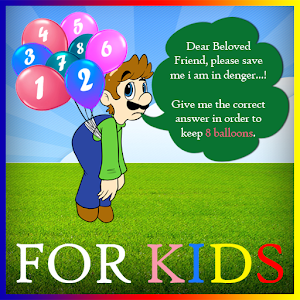
Hangman For Kids is a totally addictive way to kill some time and build your kids vocabulary. Download Hangman For Kids today and join the fun!
HangMan Game For Kids is a game that easy to improve your kids writing skills and words. Your kids will do their best to save the man that hanging with the 8 balloons bye giving the correct answer.
Hangman Game For Kids brings the classic game Hangman to your Android device with graphics and gameplay that will keep you playing for hours.
Take on your Android device and teach your kids with hundred of words. The game will fly the answer before your kids typing the words.
Word list categories include:
- Fruits
- Animal
- Color
- Number
- Kids Tools
Google Play Store: https://play.google.com/store/apps/details?id=kids.game.hangmanforkids
Hangman For Kids is a totally addictive way to kill some time and build your kids vocabulary. Download Hangman For Kids today and join the fun!
HangMan Free Game 2014
HangMan Game - The ultimate destination of entertainment, Download HangMan now to get access of quick and interesting questions! Answer the question and save him from being hanged!
Play HangMan to learn new things and have fun. If not played before then start playing now.
Download HangMan in your smart phones and explore its world of diverse knowledge and facts.
The new HangMan will give an excellent experience playing it. You can also enjoy the daily packs in the game. It has got three categories viz., mixed, vocab & kids. With every passing day, this game has evolved to be progressively interesting, to play.

Features:
Play HangMan to learn new things and have fun. If not played before then start playing now.
Download HangMan in your smart phones and explore its world of diverse knowledge and facts.
The new HangMan will give an excellent experience playing it. You can also enjoy the daily packs in the game. It has got three categories viz., mixed, vocab & kids. With every passing day, this game has evolved to be progressively interesting, to play.
Google Play Store: https://play.google.com/store/apps/details?id=kids.game.hangmangame
Features:
- Multiple categories to play on: Dictionary, kids, movies, actresses, actors, music, tennis, soccer, gadgets etc
- More than 100 different questions for each category
Fruit Memory Game For Kids
Enhance your memory and intelligence (IQ) using the new Fruit Memory Game. You should match fruit image to the fruit name in a specific time in order to pass a level.
The object of the game is to turn over pairs of matching cards. It's easy. Tap to flip two cards. Match a pair and they disappear.
Fruit Memory Game has two game modes:

The object of the game is to turn over pairs of matching cards. It's easy. Tap to flip two cards. Match a pair and they disappear.
Fruit Memory Game has two game modes:
- Time Challenge Mode
- Life Challenge Mode
Google Play Store: https://play.google.com/store/apps/details?id=kids.game.fruitsmemorygame
Animals Memory Game For Kids
Kids memory game: animals is the classic board game, which help develop memory skills of children.
Playing this game with your kids will help them improve their recognition and words while having fun.
Game contains very cute images of animals as lion, cat, dog, etc., which are on memory cards.
Animals memory game is a game for children of all ages, babies, preschoolers, school children and teens. Both, boys and girls will love this game.
FEATURES ( of animals memory game for kids ):

Playing this game with your kids will help them improve their recognition and words while having fun.
Game contains very cute images of animals as lion, cat, dog, etc., which are on memory cards.
Animals memory game is a game for children of all ages, babies, preschoolers, school children and teens. Both, boys and girls will love this game.
FEATURES ( of animals memory game for kids ):
- 2 game models (Life challenge and Timer challenge)
- Different difficulty (easy: 2x2, 2x3, 2x4; medium: 3x3, 3x4; hard: 4x4, 4x5, 5x5)
- Develops recognition, concentration and motor skills of kid
- Contains beautiful images of animals
- Visual memory training
Google Play Store: https://play.google.com/store/apps/details?id=kids.game.animalmemorygame
Kids Memory Game
Kids Memory Game: Fruit and Animals is the classic board game, which help develop memory skills of children.
Playing this game with your kids will help them improve their recognition while having fun.
Kids game contains very cute images of animals as lion, cat, dog, etc., which are on memory cards.
Animals memory game is a game for children of all ages, babies, preschoolers, school children and teens. Both, boys and girls will love this game.
HOW TO PLAY:
Initially you will see all cards turned face down. Tap on one of the card and remember the picture on it. With the next tap try to find and flip the card with the word of the picture as previous one. If the pictures and word is matching, they will hide and move to the top of screen and generated as 1 score and you can continue with the next pair. Otherwise both cards will flip back over and you will get another try. Try to find all matched cards as fast as possible.
Playing this game with your kids will help them improve their recognition while having fun.
Kids game contains very cute images of animals as lion, cat, dog, etc., which are on memory cards.
Animals memory game is a game for children of all ages, babies, preschoolers, school children and teens. Both, boys and girls will love this game.
HOW TO PLAY:
Initially you will see all cards turned face down. Tap on one of the card and remember the picture on it. With the next tap try to find and flip the card with the word of the picture as previous one. If the pictures and word is matching, they will hide and move to the top of screen and generated as 1 score and you can continue with the next pair. Otherwise both cards will flip back over and you will get another try. Try to find all matched cards as fast as possible.
Google Play Store: https://play.google.com/store/apps/details?id=kids.memory.kidsgameappkidsmemorygame
Sleep Sound & LED Flashlight
The application Piano sound For Sleep is ideal for people who are tired, stressed and had a hard day of work because it has soothing sounds of piano, Violon from the popular musician.
This application was developed to help people relax with some romantic music from Piano and Violon.
Not only the music for sleeping but you can use LED Flashlight as you need at the night time.
Features:
This application was developed to help people relax with some romantic music from Piano and Violon.
Not only the music for sleeping but you can use LED Flashlight as you need at the night time.
Features:
- Kids Sleeping Sound (new)
- Nature Sound (new)
- Music sound (Piano, Vilone)
- Mini LED Flashlight
Google Play Store: https://play.google.com/store/apps/details?id=sleep.sound.sleepingsound
Ringtones
Free iPhone and MP3 Ringtones, make your own ringtone from MP3 file.
Ringtones, Download, iPhone, Free, MP3, Ring tones, Make ringtone, Nokia, java, games, mobile, Cell, phone, android, wallapers, tones.
Links: The app may contain links to other websites. Of course the app will not responsible for the privacy practices of those other web sites. Please be cautious when you use other websites and follow their privacy statement as well.
Google Play Store: https://play.google.com/store/apps/details?id=mobile.ringtones.ringtones
Brightest LED Flashlight
The ultimate lighting tool takes full advantage of the LED light. Flashlight Mini instantly turns your device into a REAL brightest flashlight! The ultimate lighting tool that takes full advantage of the LED light.
Google Play Store: https://play.google.com/store/apps/details?id=led.light.ledflashlight
Subscribe to:
Comments (Atom)








